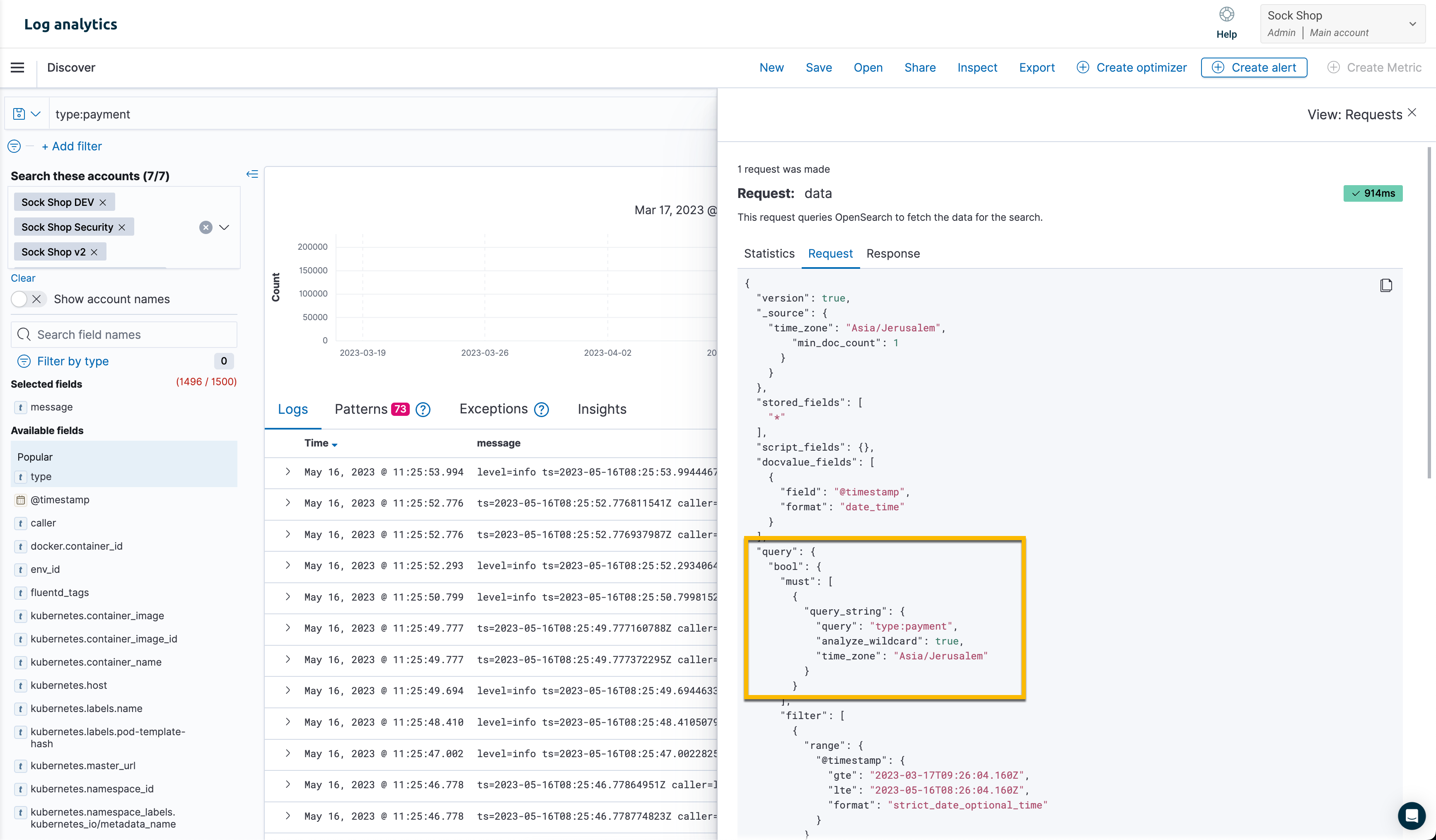If you want to search logs using our Search API, an easy way to construct your query is to use the OpenSearch Dashboards UI.
Construct the search query
Enter the search query into the search bar on your OpenSearch Dashboards UI.
For example, you can filter by the log type: type:payment. This search query will retrieve all log entries that match the log type.

Navigate to the Inspect window
Select Inspect to open the inspection window.
In the inspection window, select Request.

Copy the query object
The query object of the JSON file displayed, contains the query that you can use in your request via our Search API.